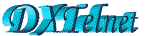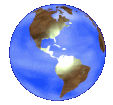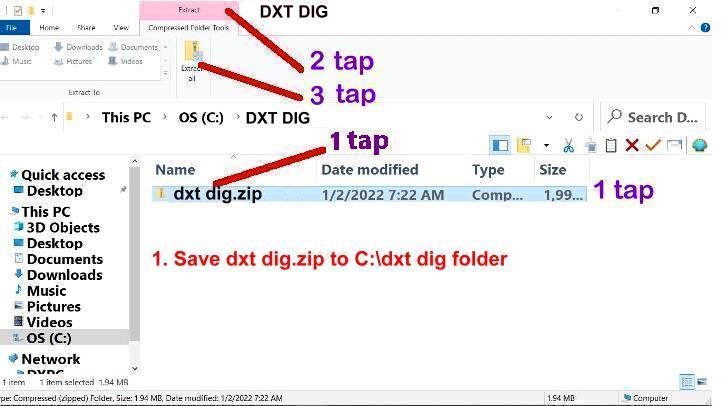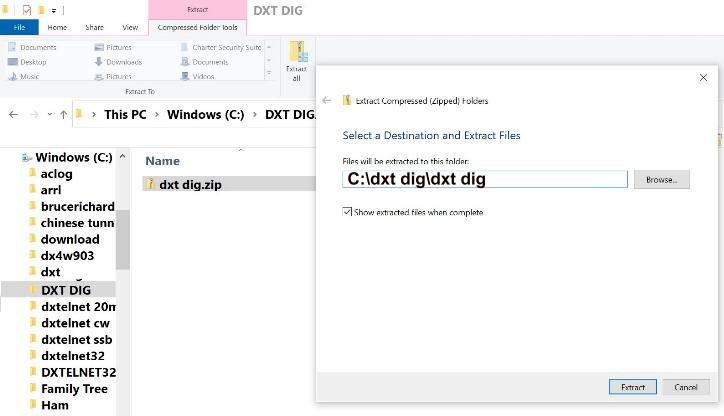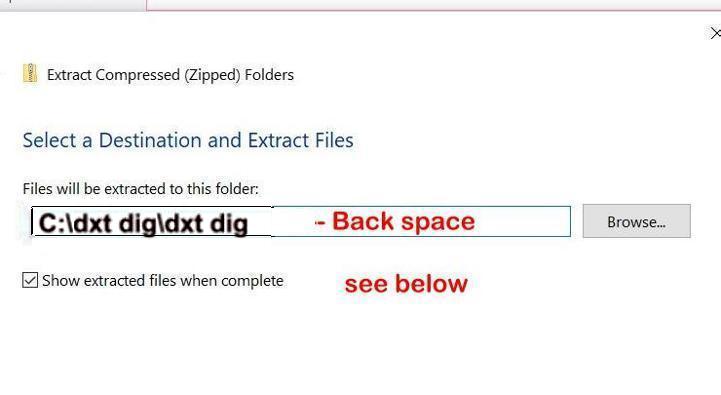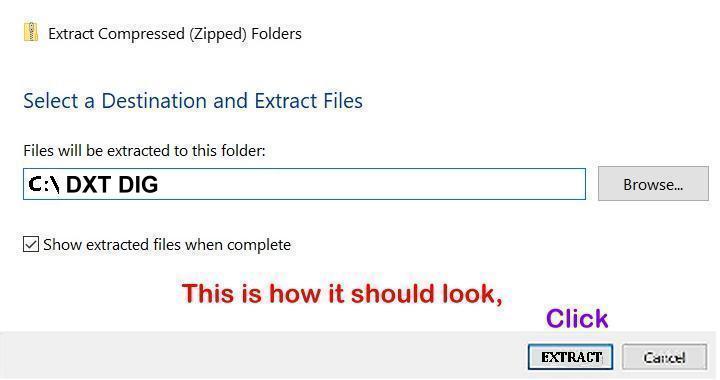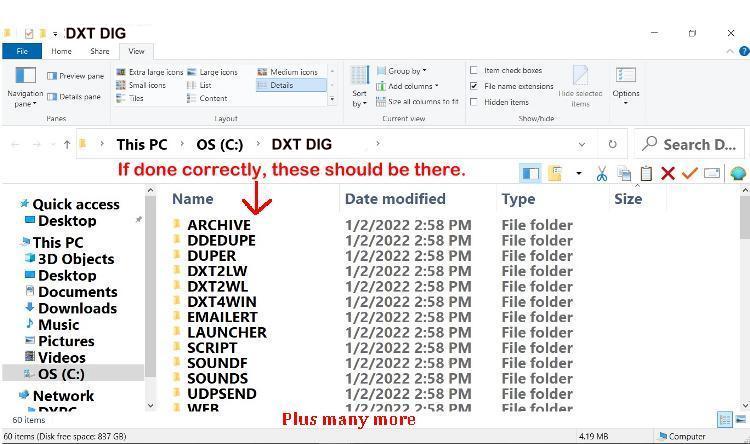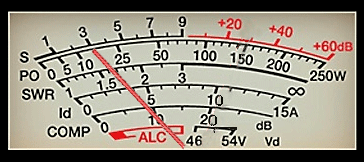Translate this page:
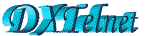
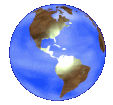
DX Telnet for Digital Modes
DXTelnet needs to be working smothly, prior to making
the below New Directory.
The below information will help you customize DX Telnet to use in Digital Modes, It has
the updated Country list, updated cluster nodes, and the filters are pre set for
digital parts of the bands. This will allow you to switch back and forth between
SSB use, and Digital, by just clicking on icon.
The 1st thing to do, is make sure your DXtelnet is working properly first with the C:\dxtelnet32
upgrade. When that is working well, then you can add the Digital folder and files.
Make a new folder, C:\dxt dig. Download the below file, and save it to this folder.
Click below to download dxt dig.zip
(NEW JAN 15)
"dxt dig.zip"
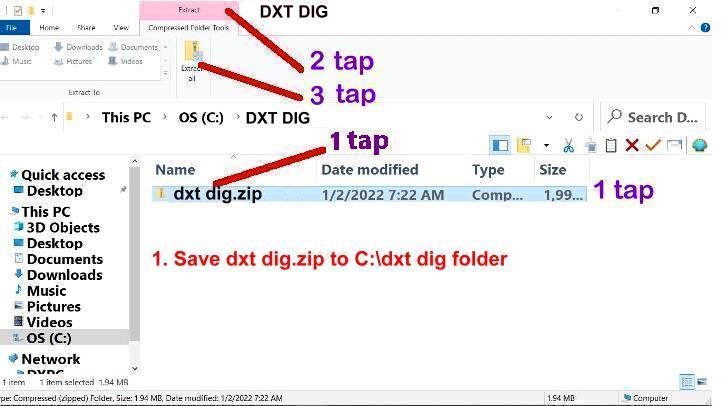
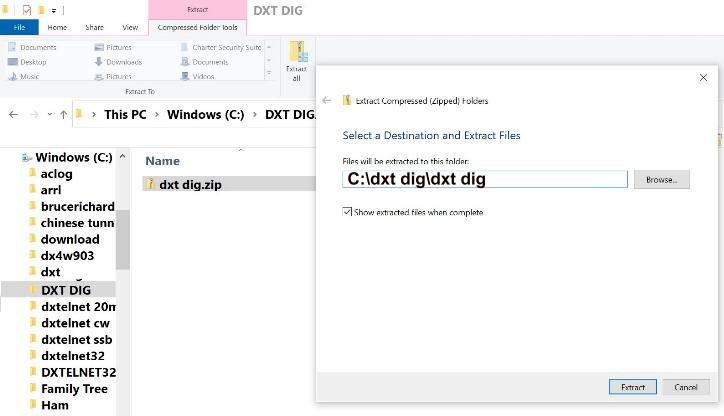
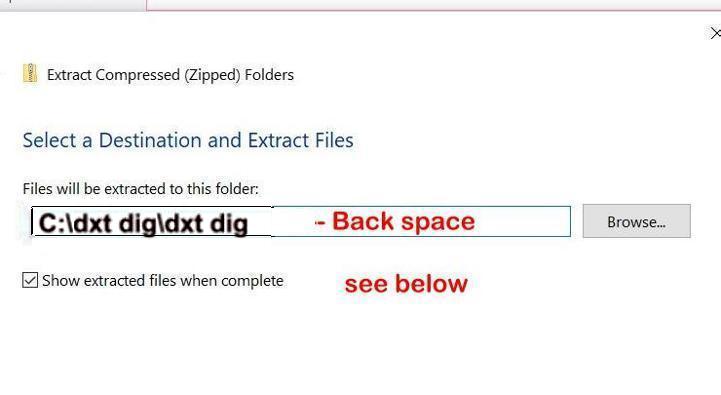
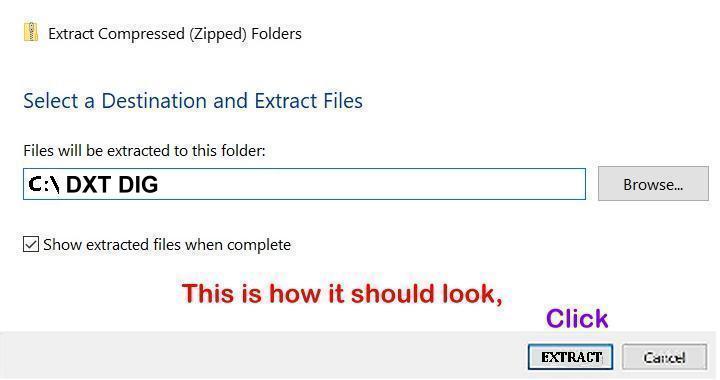
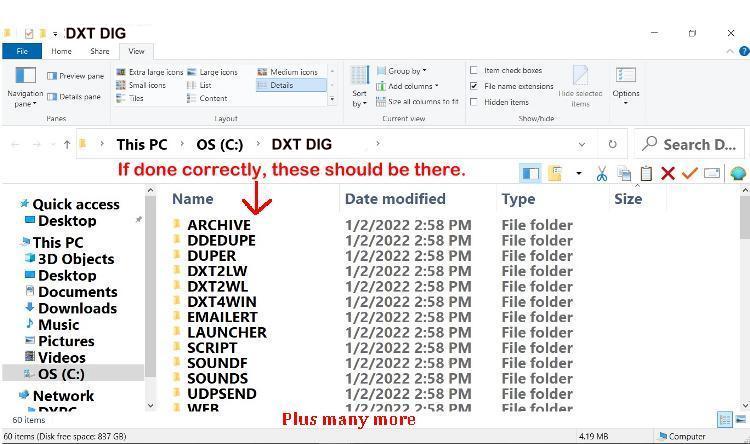
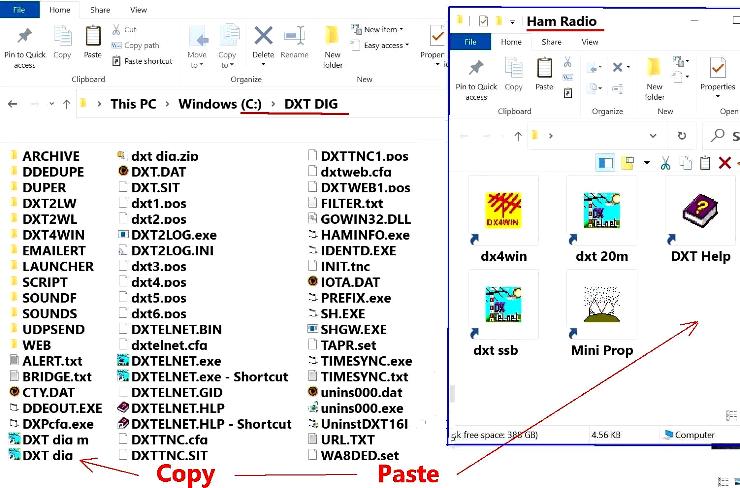
NOTE: Since each of these special folders contain the main program, when you
first use these, you will have to put your registration code in them.
If you want to set up a special directory for something like the above,
but not comfortable setting it up, email me and I will send you a zipped
file with everything set up.